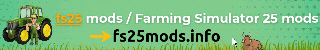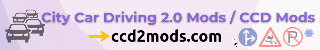How to Download ETS2 Mods from Sharemods?
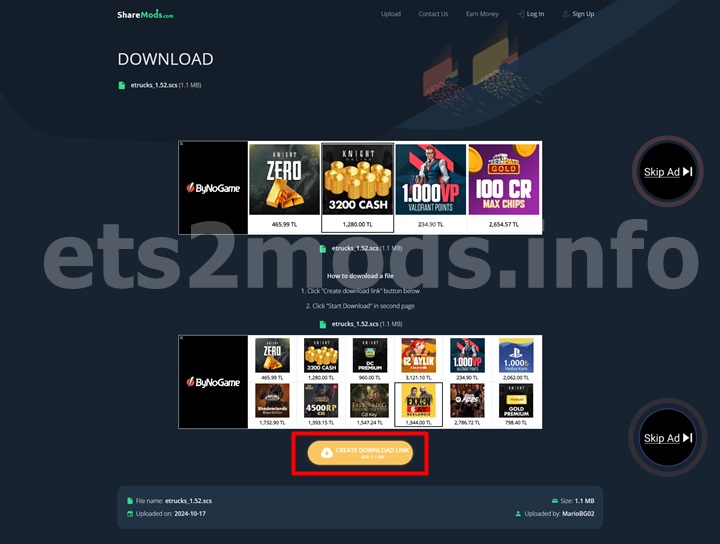
You can follow the step-by-step guide with images below to learn how to download files from Sharemods.
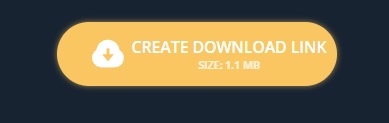
After clicking the download link, press the “Create Download Link” button on the page that opens. It may take a few seconds for the “Create Download Link” button to appear.(This is highlighted with a red area in the first image.)
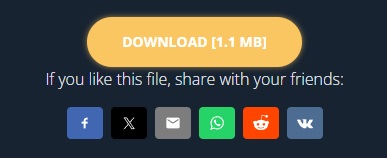
If the “Download” button does not appear, click the “Create Download Link” button again as indicated in the image above. If the “Download” button is visible, click it to start the download.
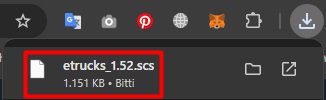
The download will begin. Depending on the size of the file, the process may take some time to complete. The downloaded file will be located in the Documents > Downloads folder. You can get help with installation in the “How to Install Mods for ETS2?” section.